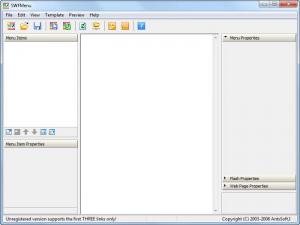SWF Menu
3.6
Software information
License:
Time-limited trial (Free to try)
Updated:
15 Feb 2012
Software Screenshots
Size: 3.3 MB
Downloads: 4198
Platform: Windows All
Created by AntsSoft, an independent software vendor founded back in 2001 that focuses on developing for website building, management and promotion, SWF Menu is a handy tool that web developers in particular will find handy. That’s because SWF Menu makes it quite easy to come up with a Flash menu for websites.
Should you decide to put SWF Menu to the test, you will first have to download a zip archive from the web; it’s a 3.4MB download, which means it will complete in very little time. Extract the contents of the archive, run the setup wizard, and a few clicks later SWF Menu will be up and running. It must be mentioned here that SWF Menu is only free to try – you have 30 uses at your disposal to see what SWF Menu can do and if it suits your needs.
As mentioned above, what SWF Menu can do is help you create Flash menu for your site or for a client’s site. You will not have a problem figuring out what everything does as the interface is simple and straightforward. What you may have a problem with is picking a template to use.
You see, SWF Menu comes with more than 120 templates. There are navigation bars, dropdown menus, scrolling menus, and much more to choose from. Each template can be customized to fit your specific needs and tastes. You can change the colors, the size, the fonts, you can even add your own icons, images and sound effects. When you’re done creating a Flash menu, the application’s publish wizard will generate a compressed SWF file that you can easily publish.
Ease of use, that’s the main thing that will push you to use SWF menu. There are numerous templates to choose from, the templates can be customized, the interface is easy to figure out, there’s a publish wizard, everything about this app is designed to help you get things done easily and rapidly.
Pros
The application’s interface is straightforward and intuitive. There is a large selection of templates to choose from and each template can be customized. You can use your own icons, images and sound effects. International characters are supported. A publish wizard generates a SWF file that can be easily published.
Cons
The trial version is limited to 30 uses and the notification window that tells you how many uses you are left can prove to be a bit annoying.
SWF Menu
3.6
Download
SWF Menu Awards

SWF Menu Editor’s Review Rating
SWF Menu has been reviewed by George Norman on 15 Feb 2012. Based on the user interface, features and complexity, Findmysoft has rated SWF Menu 3 out of 5 stars, naming it Very Good